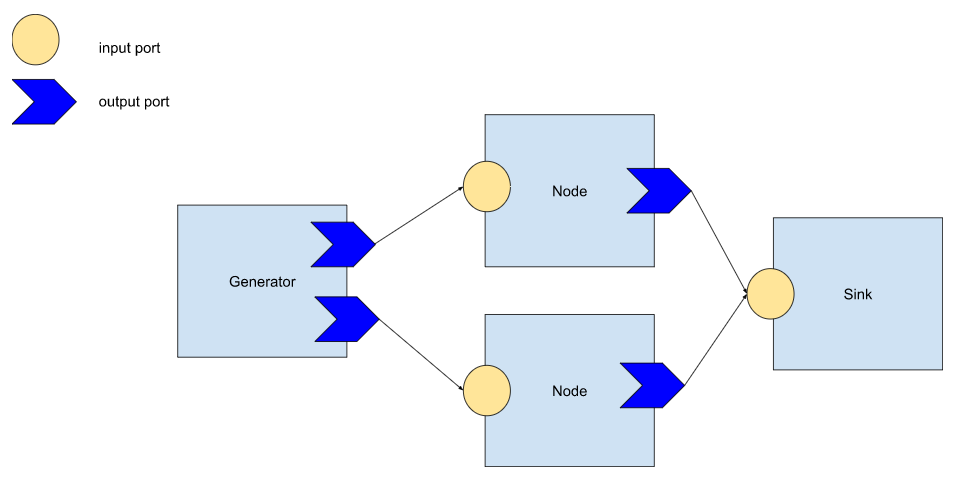Firebird/Concepts: Difference between revisions
From stonehomewiki
Jump to navigationJump to search
Stonezhong (talk | contribs) No edit summary |
Stonezhong (talk | contribs) |
||
| (45 intermediate revisions by the same user not shown) | |||
| Line 2: | Line 2: | ||
= Overview = | = Overview = | ||
<div class="toccolours mw-collapsible mw-collapsed expandable"> | |||
<div class="mw-collapsible-preview">pipeline</div> | |||
<div class="mw-collapsible-content"> | |||
[[Image:Pipeline.png]] | [[Image:Pipeline.png]] | ||
| Line 7: | Line 10: | ||
* A Generator is a Pipe that does not have any input ports | * A Generator is a Pipe that does not have any input ports | ||
* A Sink is a Pipe that does not have any output ports | * A Sink is a Pipe that does not have any output ports | ||
</div> | |||
</div> | |||
<p></p> | |||
<div class="toccolours mw-collapsible mw-collapsed expandable"> | |||
<div class="mw-collapsible-preview">wiring</div> | |||
<div class="mw-collapsible-content"> | |||
* You can connect an output port to one or more input ports. | |||
* When you emit data via an output port, the data gets sends to all the input port that is connected, and the node owns those input will receive the data. | |||
</div> | |||
</div> | |||
<p></p> | |||
= Models = | |||
<div class="toccolours mw-collapsible mw-collapsed expandable"> | |||
<div class="mw-collapsible-preview">Node</div> | |||
<div class="mw-collapsible-content"> | |||
Represent a node in the pipeline. A node can have bunch of input ports and bunch of output ports. Each port has a unique id within the node. | |||
<b>Properties</b> | |||
<pre><nowiki> | |||
id: The id of the node, it is unique within a pipeline | |||
title: A human readable name of this node | |||
description: Detailed description of this node | |||
pipeline: The pipeline this node belongs to | |||
input_port_ids: tuple of all input port ids | |||
output_port_ids: tuple of all output port ids | |||
input: The default input port | |||
output: The default output port | |||
</nowiki></pre> | |||
<b>method: get_port</b> | |||
<pre><nowiki> | |||
def get_port(self, id:str) -> Optional["Port"] | |||
# each port has a unique id within the node. | |||
# return a port given port id | |||
# You can also use [] to get port by name | |||
node["foo"] # same as node.get_port("foo") | |||
</nowiki></pre> | |||
<b>method: on_message</b> | |||
<pre><nowiki> | |||
on_message(self, port_id:str, data:Any) | |||
Called when this node receives data. port_id is the id of the port which receive the data, data is the JSON payload of the data. | |||
</nowiki></pre> | |||
<b>method: <nowiki>>> and <<</nowiki></b> | |||
<pre><nowiki> | |||
# You can use >>, << to connect nodes, here are examples: | |||
nodeA >> nodeB # connect default output port of nodeA to default input port of node B | |||
nodeA["foo"] >> nodeB # connect port "foo" of nodeA to default input port of node B | |||
nodeA["foo"] >> nodeB["bar"] # connect port "foo" of nodeA to port "bar" of node B | |||
# You can also use << as a reverse of >> | |||
</nowiki></pre> | |||
<b>method: emit</b> | |||
<pre><nowiki> | |||
def emit(self, data:Any, port_id:str=DEFAULT_OUTPUT_PORT_ID) | |||
# emit data to it's output port specified by port_id | |||
</nowiki></pre> | |||
</div> | |||
</div> | |||
<p></p> | |||
<div class="toccolours mw-collapsible mw-collapsed expandable"> | |||
<div class="mw-collapsible-preview">Generator</div> | |||
<div class="mw-collapsible-content"> | |||
Represent a node that does not have input ports, it is derived from Node. | |||
<b>methods: pump</b> | |||
<pre><nowiki> | |||
def pump(self) | |||
# derived class must override this method to pump data to the pipeline. | |||
</nowiki></pre> | |||
</div> | |||
</div> | |||
<p></p> | |||
<div class="toccolours mw-collapsible mw-collapsed expandable"> | |||
<div class="mw-collapsible-preview">Sink</div> | |||
<div class="mw-collapsible-content"> | |||
Represent a node that does not have output ports, it is derived from Node. | |||
</div> | |||
</div> | |||
<p></p> | |||
<div class="toccolours mw-collapsible mw-collapsed expandable"> | |||
<div class="mw-collapsible-preview">Port</div> | |||
<div class="mw-collapsible-content"> | |||
Represent an input port or output port of a node. | |||
<b>Properties</b> | |||
<pre><nowiki> | |||
type: Either PortType.INPUT or PortType.OUTPUT, represent it is a input port or output port | |||
id: ID of the port, it is unique within the node | |||
node: The node which this port belongs to | |||
</nowiki></pre> | |||
<b>method: <nowiki>>> and <<</nowiki></b> | |||
<pre><nowiki> | |||
# connect this port to other port | |||
# see Node document. | |||
</nowiki></pre> | |||
<b>method: emit</b> | |||
<pre><nowiki> | |||
def emit(self, json_data:Any) | |||
# emit JSON data to this port | |||
</nowiki></pre> | |||
</div> | |||
</div> | |||
<p></p> | |||
<div class="toccolours mw-collapsible mw-collapsed expandable"> | |||
<div class="mw-collapsible-preview">Pipeline</div> | |||
<div class="mw-collapsible-content"> | |||
Represent a pipeline, which has | |||
* bunch of nodes | |||
* A node's output port can connect to another node's input port | |||
<b>Properties</b> | |||
<pre><nowiki> | |||
id: The id of the pipeline, every pipeline has a unique id. | |||
title: A human readable short description of this pipeline. | |||
description: Detailed description of this pipeline. | |||
mq: RabbitMQ instance | |||
nodes: Containing all node belongs to this pipeline. | |||
</nowiki></pre> | |||
<b>method: message_loop</b> | |||
<pre><nowiki> | |||
def message_loop(self): | |||
# enters a message loop, allow each node to process data | |||
</nowiki></pre> | |||
<b>method: <nowiki>[]</nowiki></b> | |||
<pre><nowiki> | |||
# You can use [] to get node by id | |||
pipeline["foo"] # get node with id "foo" of this pipeline | |||
</nowiki></pre> | |||
</div> | |||
</div> | |||
<p></p> | |||
<div class="toccolours mw-collapsible mw-collapsed expandable"> | |||
<div class="mw-collapsible-preview">RabbitMQ</div> | |||
<div class="mw-collapsible-content"> | |||
Represent a RabbitMQ connection | |||
</div> | |||
</div> | |||
<p></p> | |||
= Exception Handling = | |||
<div class="toccolours mw-collapsible mw-collapsed expandable"> | |||
<div class="mw-collapsible-preview"></div> | |||
<div class="mw-collapsible-content"> | |||
* When you register a pipeline, 3 message queue will be created, they are | |||
* ${pipeline_name}: all the message gets routed here | |||
* ${pipeline_name}-error: when a message failed to process, it will be posted here, it has following fields: error_count, recent_errors: array of {failed_time, error_message} | |||
* ${pipeline_critical}-critical: when a message failed too many times, it will be moved here. | |||
</div> | |||
</div> | |||
<p></p> | |||