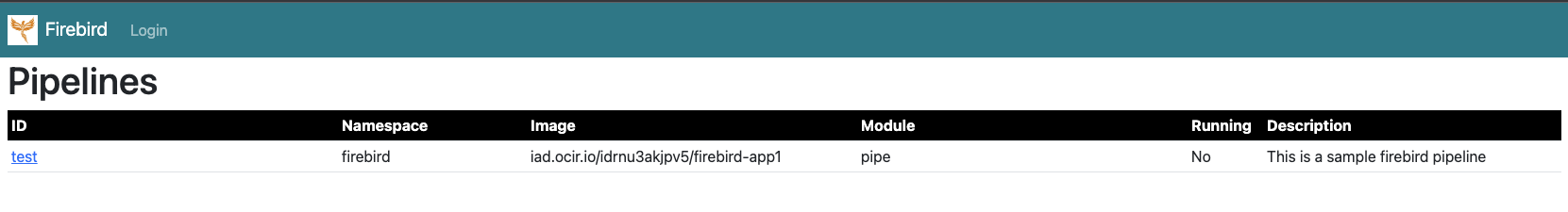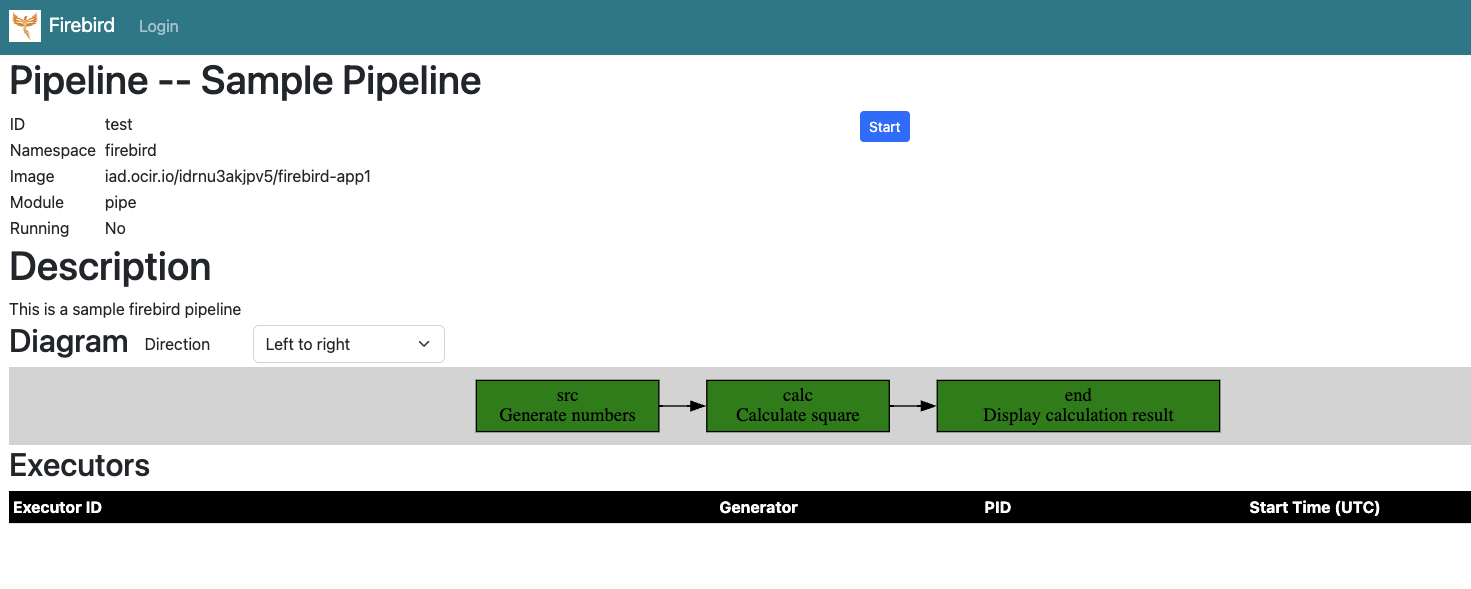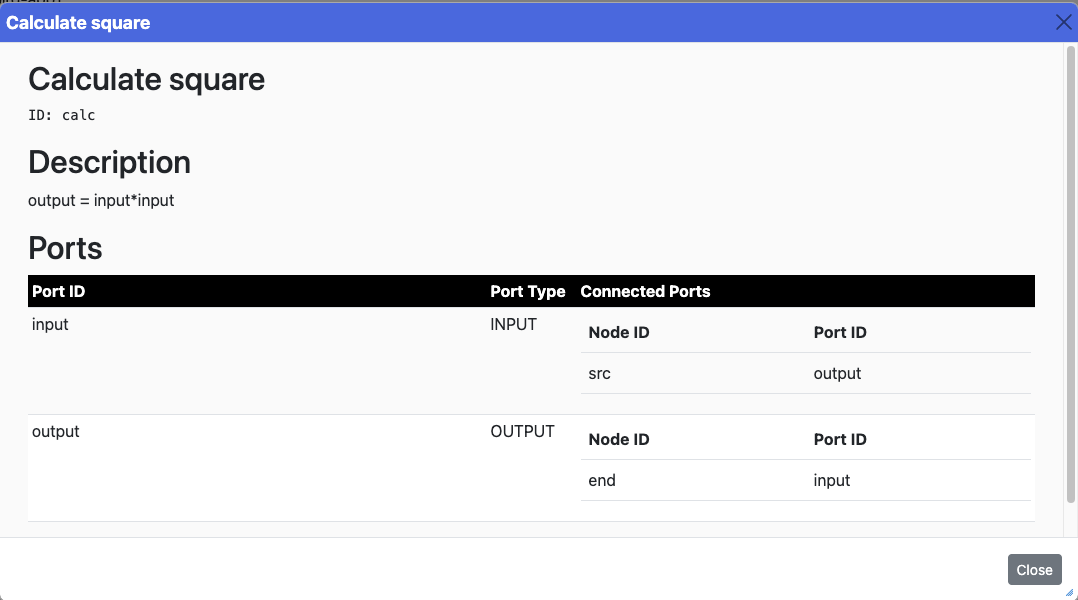Firebird/Introduction: Difference between revisions
From stonehomewiki
Jump to navigationJump to search
Stonezhong (talk | contribs) |
Stonezhong (talk | contribs) (→Beirf) |
||
| (10 intermediate revisions by the same user not shown) | |||
| Line 1: | Line 1: | ||
<p> [[Firebird]] </p> | <p> [[Firebird]] </p> | ||
= Beirf = | = Beirf = | ||
<div class="toccolours mw-collapsible mw-collapsed expandable"> | <div class="toccolours mw-collapsible mw-collapsed expandable"> | ||
<div class="mw-collapsible-preview">Brief</div> | <div class="mw-collapsible-preview">Brief</div> | ||
<div class="mw-collapsible-content"> | <div class="mw-collapsible-content"> | ||
* [https://github.com/stonezhong/firebird Source Code in Github] | |||
Firebird is a Python based Stream Processing Framework | Firebird is a Python based Stream Processing Framework | ||
* Make it easy to create streaming processing data pipeline using python | * Make it easy to create streaming processing data pipeline using python | ||
* Make it easy to deploy your pipeline to Kubernete Cluster, so your pipeline can run at scale. | * Make it easy to deploy your pipeline to Kubernete Cluster, so your pipeline can run at scale. | ||
* A Management Web UI to visualize your pipeline topology. | * A Management Web UI to visualize your pipeline topology. | ||
* The firebird framework | * The firebird framework encourages you to write reusable streaming processing unit and encapsulate it in Generator or Node or Sink. | ||
</div> | </div> | ||
</div> | </div> | ||
| Line 17: | Line 20: | ||
<div class="mw-collapsible-preview"></div> | <div class="mw-collapsible-preview"></div> | ||
<div class="mw-collapsible-content"> | <div class="mw-collapsible-content"> | ||
Your python code could be as simple as below. All you need to do is, create Generates, Nodes and Sinks, and assemble them together using >> or << operator. If you have experience with Apache Airflow, you should be quite familiar with this model. | Your python code could be as simple as below. All you need to do is, create Generates, Nodes and Sinks, and assemble them together using <code>>></code> or <code><<</code> operator. If you have experience with Apache Airflow, you should be quite familiar with this model. | ||
<pre><nowiki> | <pre><nowiki> | ||
| Line 109: | Line 112: | ||
* <code>Diagram</code>, show the topology of the pipeline. You can click each node to see the node details. | * <code>Diagram</code>, show the topology of the pipeline. You can click each node to see the node details. | ||
* <code>Executors</code>, if the pipeline is running, you can see the status of each executor. | * <code>Executors</code>, if the pipeline is running, you can see the status of each executor. | ||
* You can click the "Start" button to start the pipeline | |||
* You can click the "Start" button to | |||
* You can click the "Stop" button to stop the pipeline | * You can click the "Stop" button to stop the pipeline | ||
<html><img src="https://mywiki.s3.amazonaws.com/firebird-pipeline-ui.png"></html> | |||
<br /><br /> | |||
<h2>Node dialog box</h2> | |||
If you click a node, or a generator or a sink, you will see a node dialog box, it show the id, title and description of the node. It also shows what are the connected ports, so you know the upstream node and downstream node. | |||
<html><img src="https://mywiki.s3.amazonaws.com/firebird-pipeline-node-dialog-ui.png"></html> | |||
</div> | </div> | ||
</div> | </div> | ||
<p></p> | <p></p> | ||