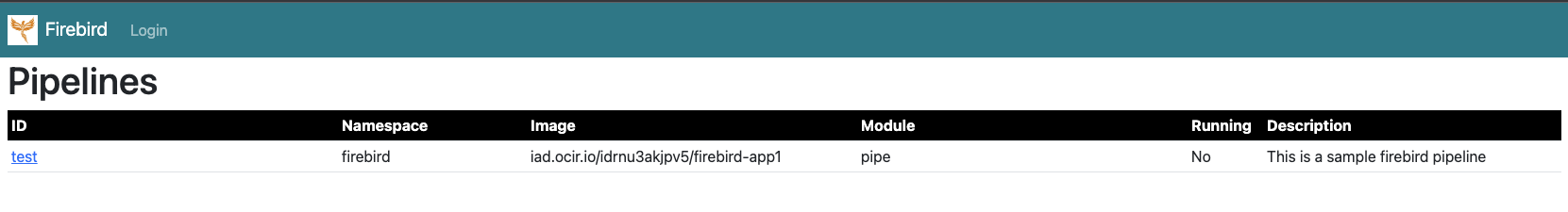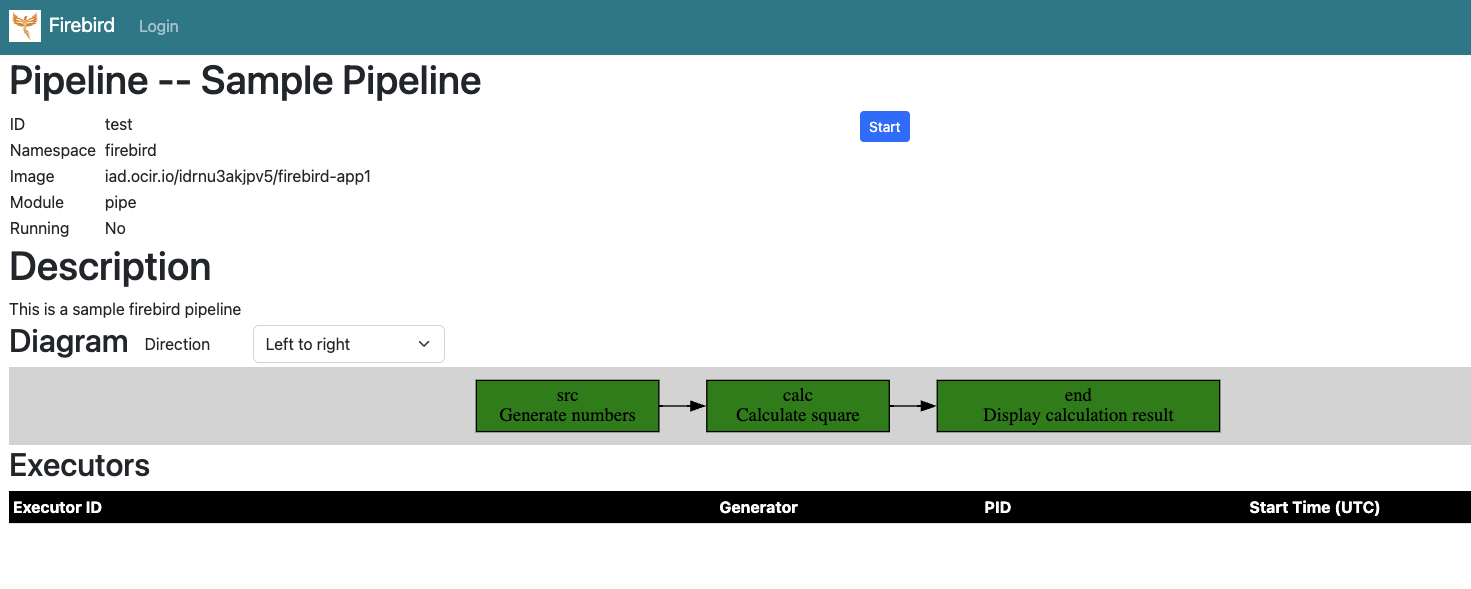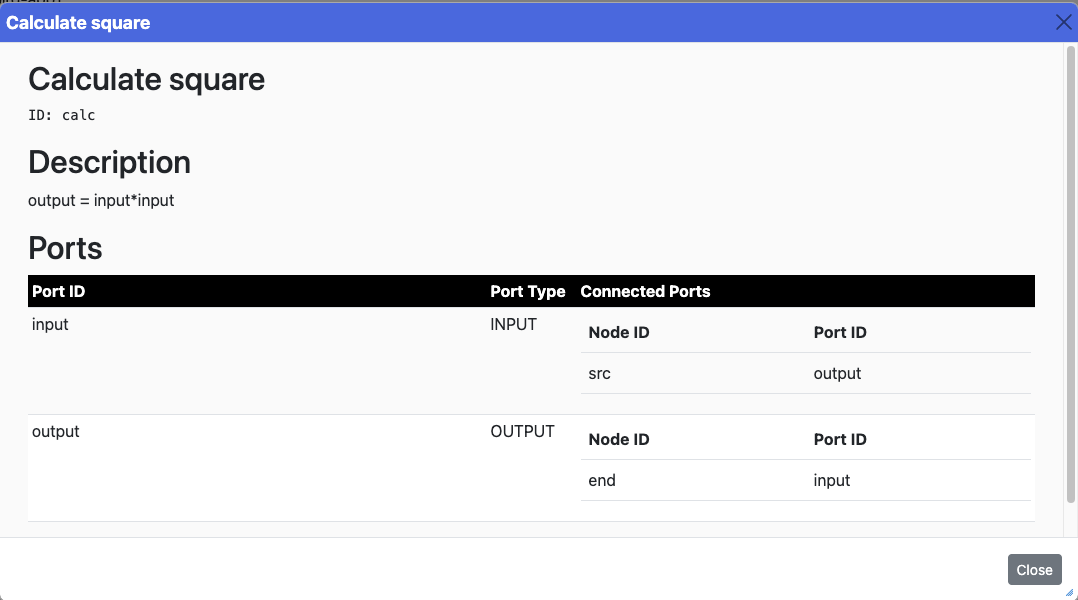Firebird/Introduction: Difference between revisions
From stonehomewiki
Jump to navigationJump to search
Stonezhong (talk | contribs) (→Web UI) |
Stonezhong (talk | contribs) (→Web UI) |
||
| Line 110: | Line 110: | ||
* <code>Diagram</code>, show the topology of the pipeline. You can click each node to see the node details. | * <code>Diagram</code>, show the topology of the pipeline. You can click each node to see the node details. | ||
* <code>Executors</code>, if the pipeline is running, you can see the status of each executor. | * <code>Executors</code>, if the pipeline is running, you can see the status of each executor. | ||
* You can click the "Start" button to | * You can click the "Start" button to start the pipeline | ||
* You can click the "Stop" button to stop the pipeline | * You can click the "Stop" button to stop the pipeline | ||
<html><img src="https://mywiki.s3.amazonaws.com/firebird-pipeline-ui.png"></html> | <html><img src="https://mywiki.s3.amazonaws.com/firebird-pipeline-ui.png"></html> | ||