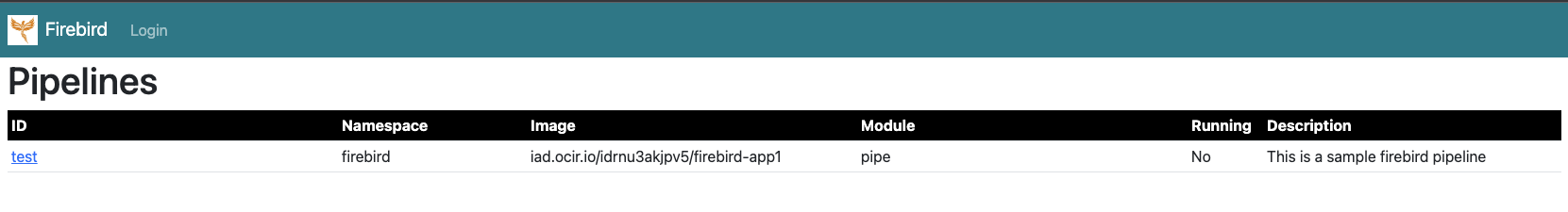Firebird/Introduction: Difference between revisions
From stonehomewiki
Jump to navigationJump to search
Stonezhong (talk | contribs) No edit summary |
Stonezhong (talk | contribs) |
||
| Line 83: | Line 83: | ||
<div class="mw-collapsible-preview">Brief</div> | <div class="mw-collapsible-preview">Brief</div> | ||
<div class="mw-collapsible-content"> | <div class="mw-collapsible-content"> | ||
Home page shows all pipelines. You can see | |||
* <code>ID</code>, each pipeline has a unique id | |||
* <code>Namespace</code>, each pipeline is deployed in a kubernete namespace | |||
* <code>Image</code>, the name of the docker image for the pipeline | |||
* <code>Module</code>, the python module name that contains the main pipeline entry. | |||
* <code>Running</code>, show if the pipeline is currently running or not. | |||
* <code>Description</code>, show the description of the pipeline. | |||
<html><img src="https://mywiki.s3.amazonaws.com/firebird-home-ui.png" width="100%"></html> | |||
</div> | </div> | ||
</div> | </div> | ||
<p></p> | <p></p> | ||