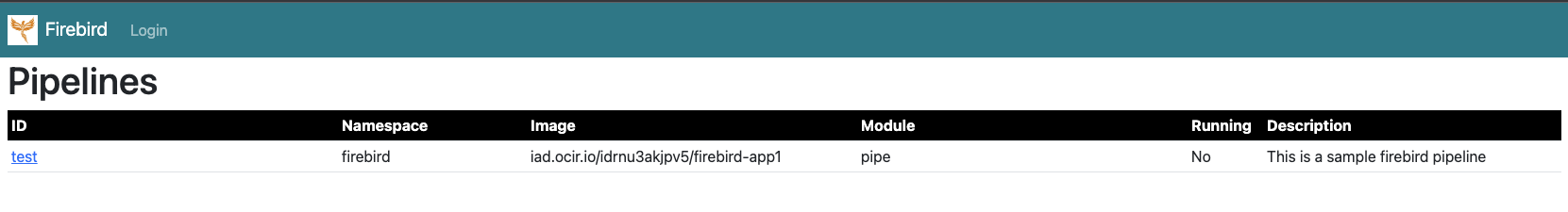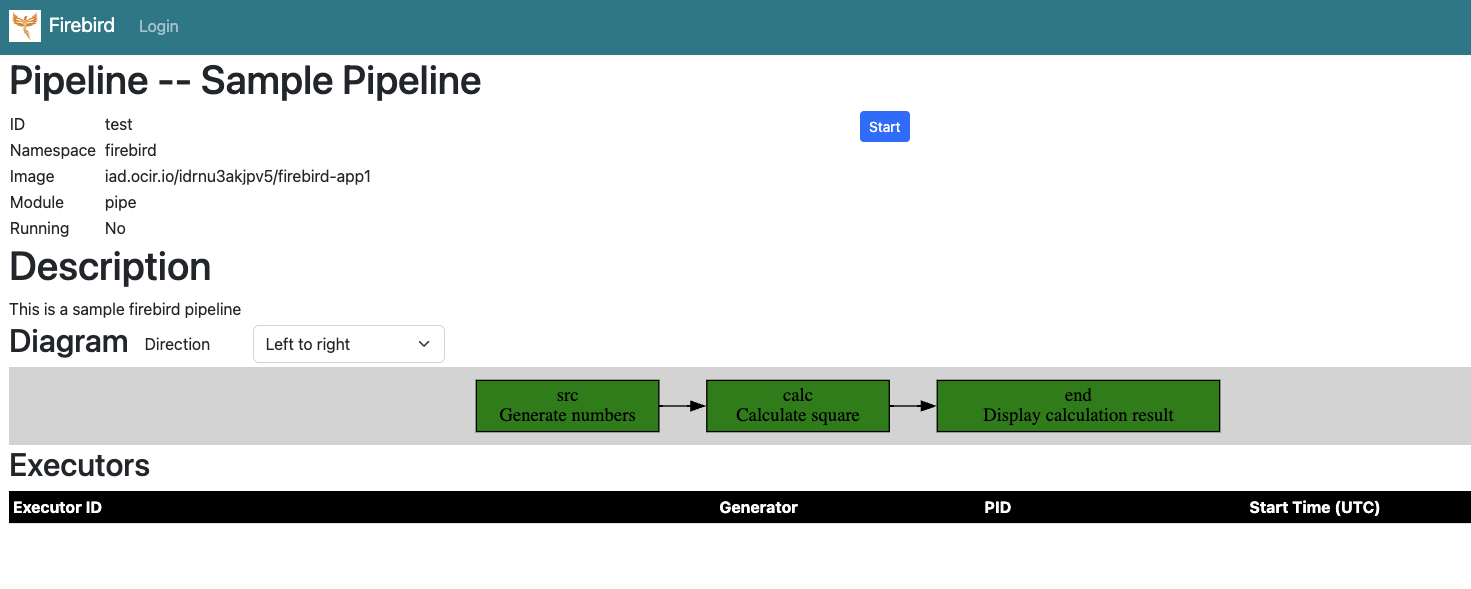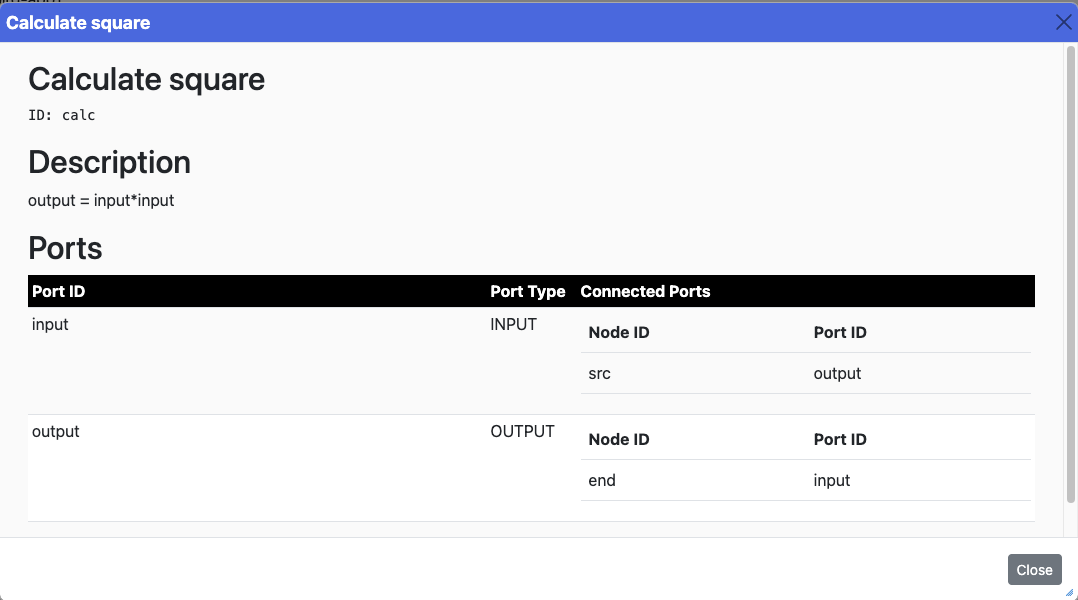Firebird/Introduction: Difference between revisions
From stonehomewiki
Jump to navigationJump to search
Stonezhong (talk | contribs) |
Stonezhong (talk | contribs) |
||
| Line 79: | Line 79: | ||
<p></p> | <p></p> | ||
= | = Web UI = | ||
<div class="toccolours mw-collapsible mw-collapsed expandable"> | <div class="toccolours mw-collapsible mw-collapsed expandable"> | ||
<div class="mw-collapsible-preview">Home Page</div> | <div class="mw-collapsible-preview">Home Page</div> | ||
| Line 114: | Line 114: | ||
It show the id, title and description of the node. It also shows what are the connected ports, so you the upstream node and downstream node. | It show the id, title and description of the node. It also shows what are the connected ports, so you the upstream node and downstream node. | ||
<html><img src="https://mywiki.s3.amazonaws.com/firebird-pipeline-node-dialog-ui.png" width="100%"></html> | <html><img src="https://mywiki.s3.amazonaws.com/firebird-pipeline-node-dialog-ui.png" width="100%"></html> | ||
* You can click the "Start" button to start the start the pipeline | |||
* You can click the "Stop" button to stop the pipeline | |||
</div> | </div> | ||
</div> | </div> | ||
<p></p> | <p></p> | ||